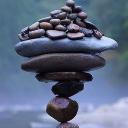Yahoo Answers is shutting down on May 4th, 2021 (Eastern Time) and the Yahoo Answers website is now in read-only mode. There will be no changes to other Yahoo properties or services, or your Yahoo account. You can find more information about the Yahoo Answers shutdown and how to download your data on this help page.
What is High cpu usage?
My computer sends me a notice saying High cpu usage. What is it and what can I do about it?
3 Answers
- theradiohamLv 79 years agoFavorite Answer
I don't recollect this being a standard Windows alert, but there is some legitimate software that can display it - most often mentioned seems to be Norton security.
If you have installed that, without properly removing existing security software, the conflict may show up as high CPU usage.
It may also be a tactic of fake utility software, so maybe run a full antivirus scan with whatever you are using, or do a free scan using Malwarebytes Anti-malware http://www.malwarebytes.org/
- ?Lv 69 years ago
The cpu is your computers processing unit. You can close some programs. Open task manager and click the Performance tab.
Click Resource Monitor.
Click the CPU tab and see what is using so much. Click the CPU at the top of that column to bring to the top what is using the most.
- Anonymous7 years ago
Well
You should definitely try Fake Webcam (get one of the latest versions though). Link http://bit.ly/1k3vh2y
It's a good free solution.
Have a nice day