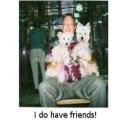Yahoo Answers is shutting down on May 4th, 2021 (Eastern Time) and the Yahoo Answers website is now in read-only mode. There will be no changes to other Yahoo properties or services, or your Yahoo account. You can find more information about the Yahoo Answers shutdown and how to download your data on this help page.
Can I use a wireless router as a wireless network card for my server?
Currently my cable modem connects to a 802.11n router, which is also connected (with a cable) to my pc, and wirelessly to my laptop. I want to setup a server, but i would like to connect it to the network wirelessly. Could i connect a cable from the onboard network card to a 802.11b router and use the b router to connect wirelessly to the network?
I guess I should have phrased the question better. I want to have the server in a separate room of my house, and i don't want to spend any money. I have 2 wireless routers, an old computer to use as the server and all the cables i need.
This is what I want: http://img11.imageshack.us/my.php?image=del.png so everything is connected and can be used in separate rooms.
4 Answers
- Tracy LLv 71 decade agoFavorite Answer
Any computer that connects to the same router, will be connected to the SAME network. WIred or wireless, they are the same!
So setting up a server is simple. Just set up a server. It doesn't matter how you connect to the router. The server will need to be setup properly as well the laptop but it will still work just fine. So forget about connecting directly with a cable you ARE CONNECTED!
You may need to better understand how a server and a network works to get all of it working, but the connection to the router is not the problem. If you want the SERVER to issue the DHCP addresses, turn off the DHCP on the router let the server issue the addresses. You can only have ONE DHCP server. Even if you let the router issue the addresses its not an issue.
--Edit--
Unless your ROUTER has a client mode (most do not) then it can not be used as a wireless bridge. There is no way to tell it to what SSID to connect into. Some routers have WDS modes which could be used to connect two routers together wirelessly as well. Unless your old B router has one of those two items, you will need a different device - like a wireless adapter, wireless bridge, etc.
Running a server on a wireless device is not a good idea, just for information, it will work but it will also be very sporadic in operation.
Source(s): TL - years of networks - AdamLv 51 decade ago
I'm a little confused by your question. If you can connect your server to the router using a cable, then there is no need to connect via wireless. It's already connected.
However, if you want to hook your server up to a wireless router and have that router connect to another wireless connection, then that is a different story.If your wireless router can be configured for bridge-mode or an access point, this is what you want to do. This configuration is different for every wireless router. What you really want to have is a wireless bridge, it will take a cable connection and convert it to a wireless one. Or, even less hassle is to install a USB wireless network card.
- GreyolddaveLv 71 decade ago
Not quite the way you want. The server should be set up exactly as any other wifi computer in your network. Use a normal wifi adaptor, not a router for the server to connect with the existing router and the rest of the network.
- rayosLv 45 years ago
are you able to hook up with the internet whilst linked rapidly? if so, then make useful that the on the spot computer is setup with the comparable "SSID" and channel using fact the router. This has not something to do with any antivirus software.